Trusted by Industry Leaders
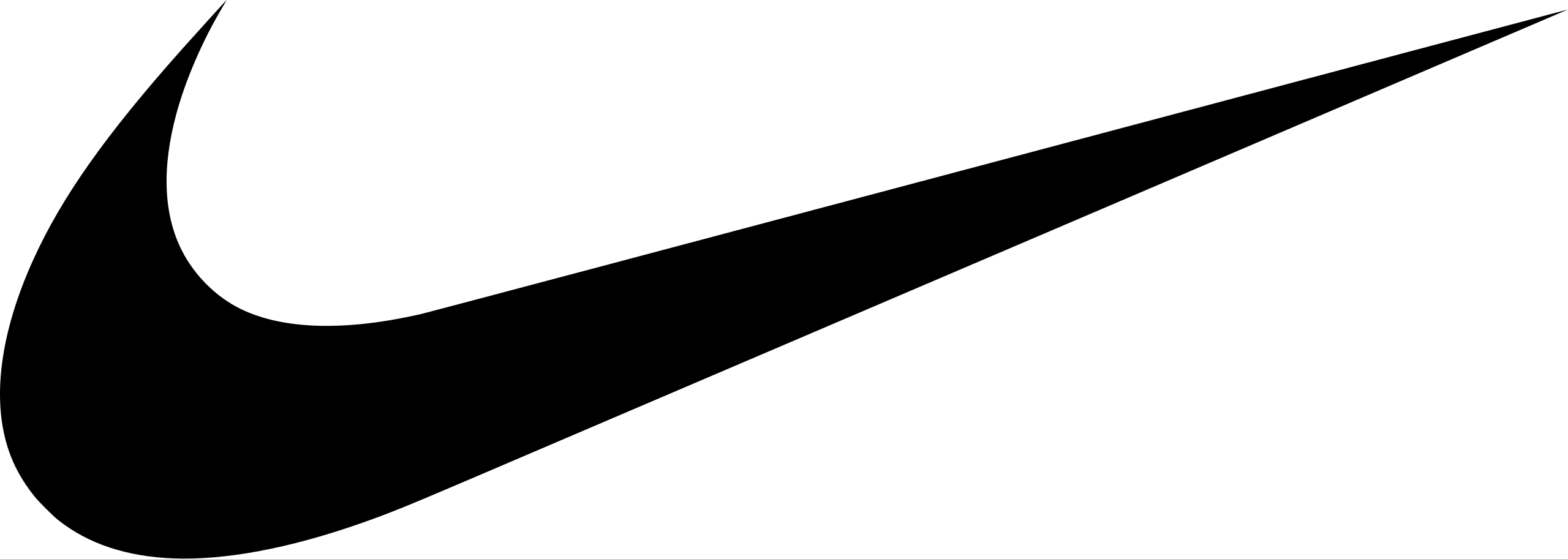


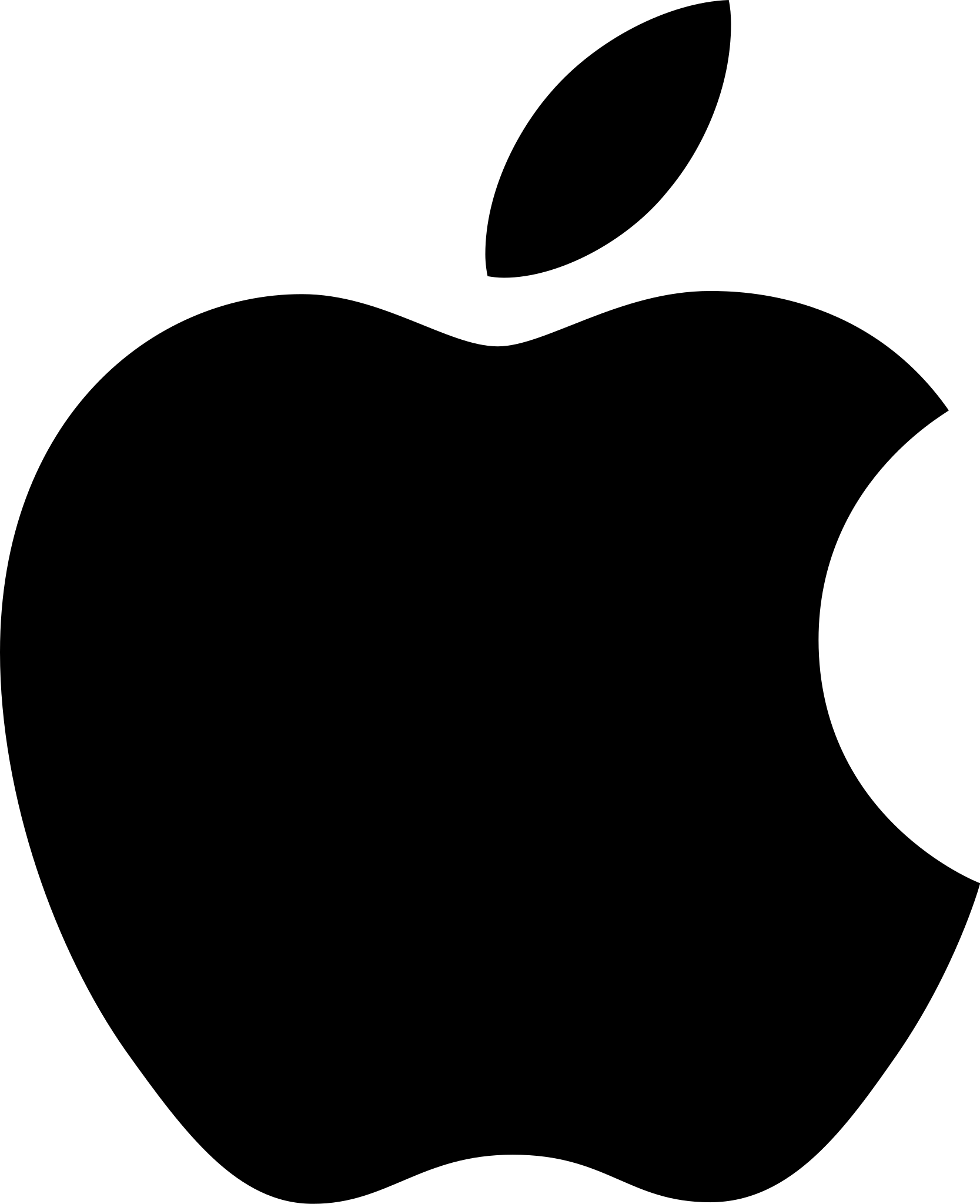
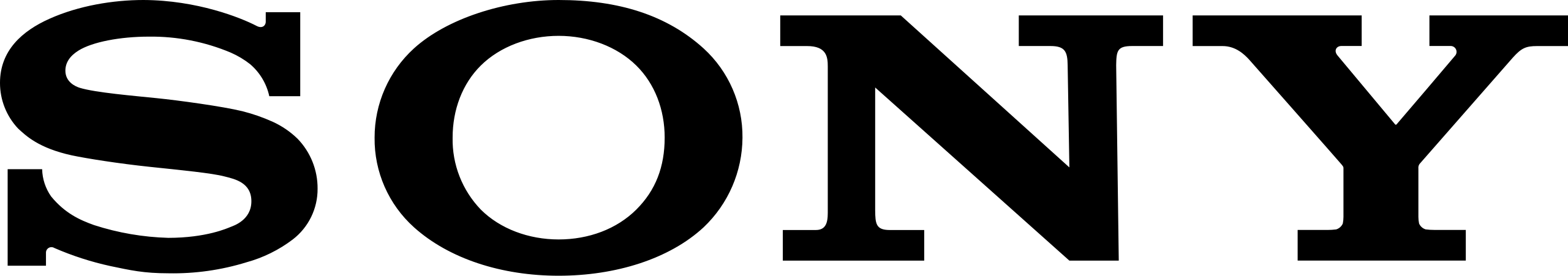

Award-winning video production company with 4500+ projects completed. We specialize in corporate events, weddings, music videos, real estate tours, and more. Professional videography that drives results across every industry.
Trusted by Industry Leaders
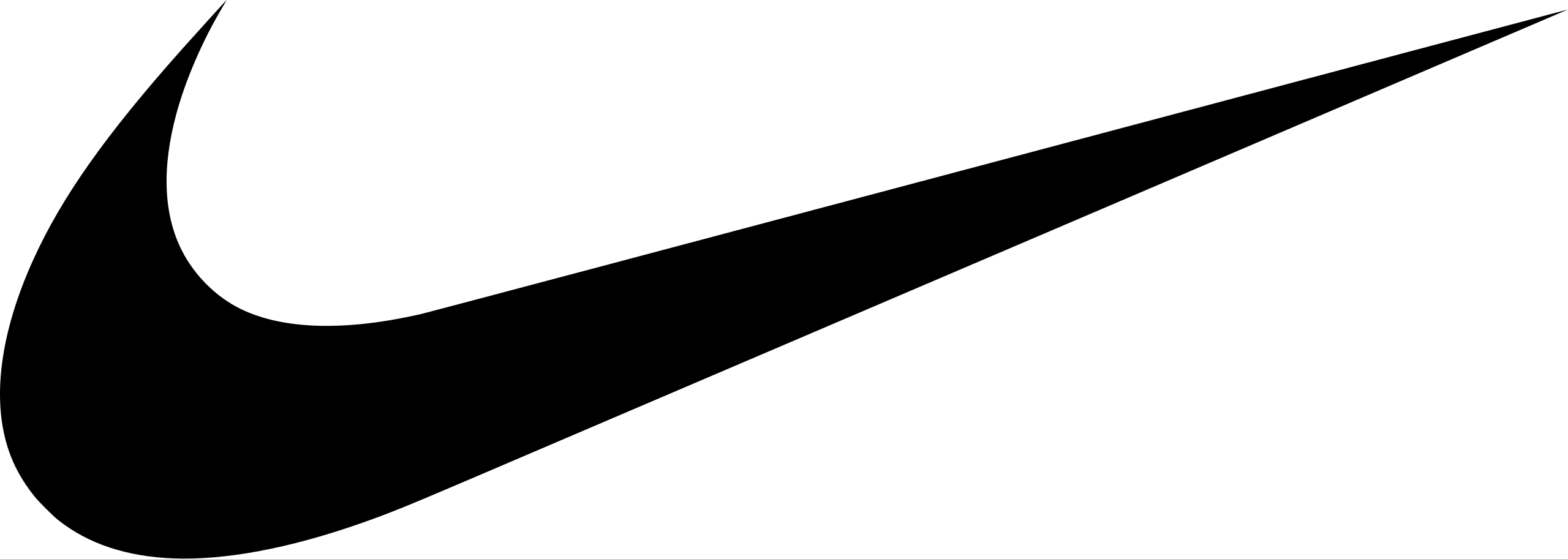


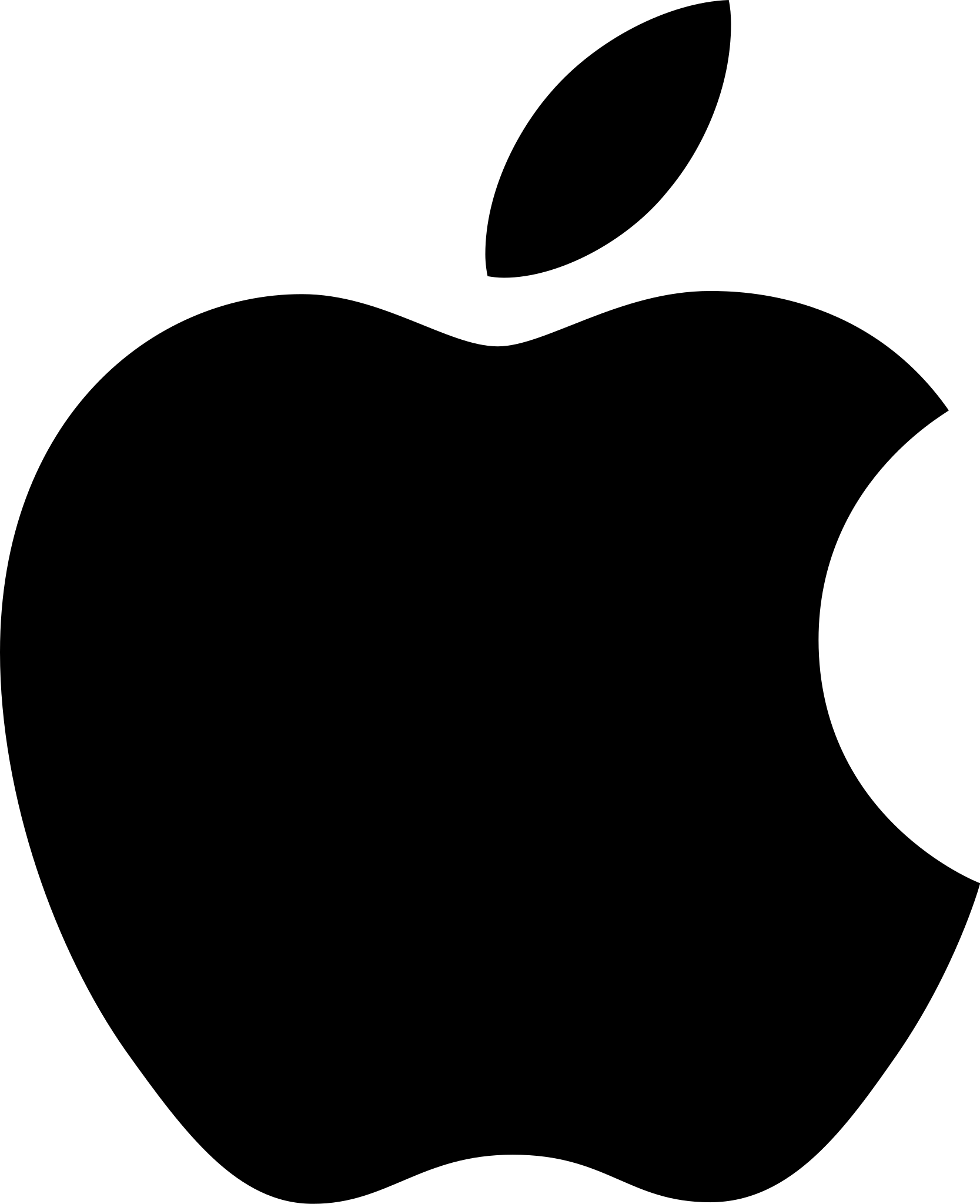
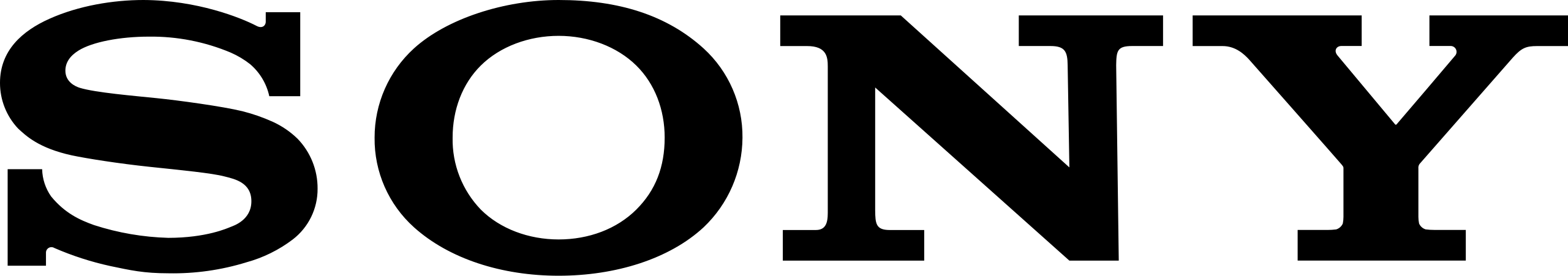

Your project deserves more than a basic recording. Professional video production captures your vision, engages your audience, and delivers content that drives real results. We're NYC's premier video production company—trusted by Fortune 500 brands, fast turnaround, and affordable pricing.
Professional video production delivering finished videos in 5-7 days. Most agencies take 3-4 weeks. Rush delivery in 48 hours available for urgent projects.
Fixed pricing with no hidden fees. Projects start at just $1,500 for weddings and events. Professional video production services at rates that fit every budget.
Expert videographers with 4K cinema cameras, drones, professional lighting, and stabilizers. Every project gets $50K+ production quality, regardless of budget.
Professional video production backed by our satisfaction guarantee. If we don't deliver on our promise, you get 100% of your deposit back. Zero risk.
"Best video production company we've worked with. They delivered professional quality in 5 days what other agencies promised in a month. Every project exceeded expectations and helped us grow our business significantly. SHMONG TV is who you hire for professional videography."
"SHMONG TV delivered beyond our expectations. Their video production team captured our corporate conference perfectly. The video helped us drive 3x more registrations for the next event. Best professional videography service we've used."
"Best videographers we've ever worked with. Fast turnaround, incredible 4K quality, and they really understood our vision. Their wedding videography exceeded all our expectations and captured every important moment beautifully."
"We've worked with many video production companies, but SHMONG TV stands out. They understand what makes great content. Our music video exceeded 100K views in the first week and landed us a record deal!"
Fill out the form and we'll send you a detailed quote within 24 hours—usually same day.